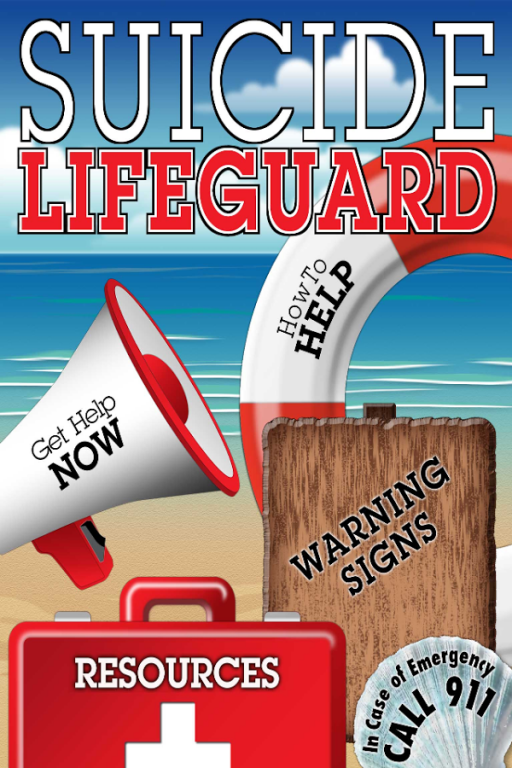Suicide Lifeguard 5.0.0
Free Version
Publisher Description
Suicide Lifeguard is a FREE app intended for anyone concerned that someone they know may be thinking of suicide. It provides information on:
• How to recognize warning signs of suicide
• How to ask about suicidal thoughts and/or intentions
• How to respond and
• Where to refer
Features include:
• Immediate connection to the National Suicide Prevention Lifeline
• Specific resources for:
o Military/Veterans
o Those who identify as LGBTQ
o Spanish speaking individuals
o Persons who are deaf or hard of hearing
• Direct access to national and Missouri resource websites
This suicide prevention information was produced by the Missouri Suicide Prevention Project, a joint effort between the Missouri Institute of Mental Health at the University of Missouri-St. Louis and the Missouri Department of Mental Health. It was made possible by grant number SM057376 from SAMSHA. The views and policies and opinions expressed are those of the authors and do not necessarily reflect those of SAMSHA.
About Suicide Lifeguard
Suicide Lifeguard is a free app for Android published in the Health & Nutrition list of apps, part of Home & Hobby.
The company that develops Suicide Lifeguard is University of Missouri-St. Louis. The latest version released by its developer is 5.0.0.
To install Suicide Lifeguard on your Android device, just click the green Continue To App button above to start the installation process. The app is listed on our website since 2016-08-18 and was downloaded 2 times. We have already checked if the download link is safe, however for your own protection we recommend that you scan the downloaded app with your antivirus. Your antivirus may detect the Suicide Lifeguard as malware as malware if the download link to com.umsl.lifeguard is broken.
How to install Suicide Lifeguard on your Android device:
- Click on the Continue To App button on our website. This will redirect you to Google Play.
- Once the Suicide Lifeguard is shown in the Google Play listing of your Android device, you can start its download and installation. Tap on the Install button located below the search bar and to the right of the app icon.
- A pop-up window with the permissions required by Suicide Lifeguard will be shown. Click on Accept to continue the process.
- Suicide Lifeguard will be downloaded onto your device, displaying a progress. Once the download completes, the installation will start and you'll get a notification after the installation is finished.